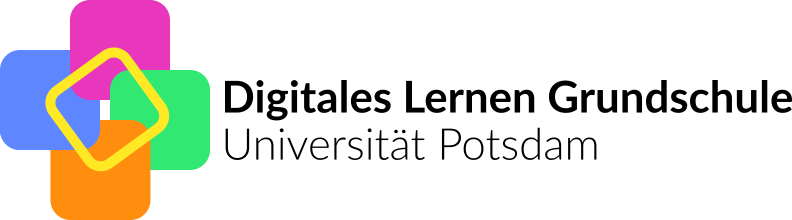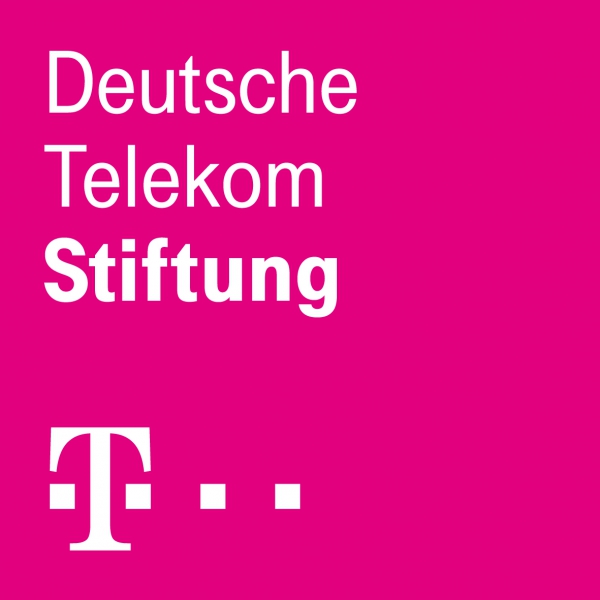Wie kann ich Arbeiten vom Schüler-iPad auf dem Smartboard anzeigen?
Gespeichert von Janine Schumann am Mi, 07/05/2017 - 12:54Folgend wird dargestellt, wie die Arbeiten vom Schüler-iPad am Smartboard angezeigt werden können.
Voraussetzungen
Im Folgenden werden die technischen Voraussetzungen aufgelistet. Überprüfen Sie schrittweise alle ihre Geräte und ändern Sie ggf. die Einstellungen:
1. Rechner
- Das WLAN ist aktiviert.
- Reflector 2 ist installiert.